VarGlyphViewer
A tool to visualize and highlight the differences between the current glyph and the same glyph in the default font.
RF4 Rewritten using the new RoboFont 4 APIs.
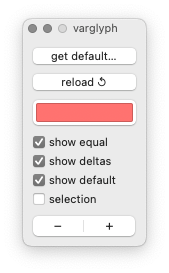
- get default…
- Open a dialog to select the source to check against the current font.
- reload
- Reload the selected source from disk (in case it has changed).
- show default
- Show the default glyph in the background.
- show distance
- Show x and/or y distance of each point in relation to the same point in the default.
- selection only
- Show the distance visualization only for selected points.
- subtract (-)
- Subtract the default glyph from the current glyph.
- add (+)
- Add the default glyph to the current glyph.
- display
- Turn the visualisation on/off.
Display
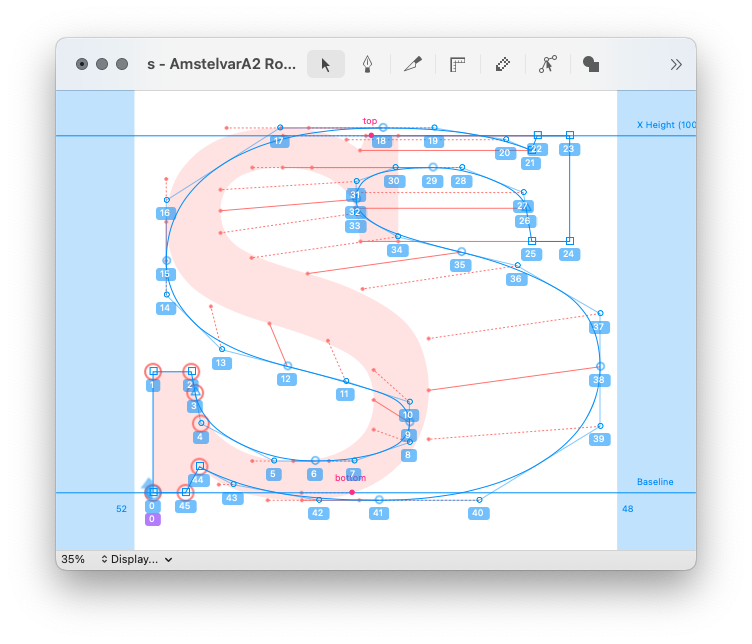
Color code
| blue circle | neither x nor y values changing |
| red line | only x or y value changing |
| green line | both x and y values changing |
note
For more info on adding and subtracting glyphs, see Using GlyphMath.