VarGlyphAssistant (old)
A tool to view and edit glyph-level values in multiple designspace sources.
RF3 RoboFont 3 code which still works in RoboFont 4. Not updated to the new RoboFont 4 APIs yet.
designspace
Use the designspace tab to define which designspaces and font sources to look into.
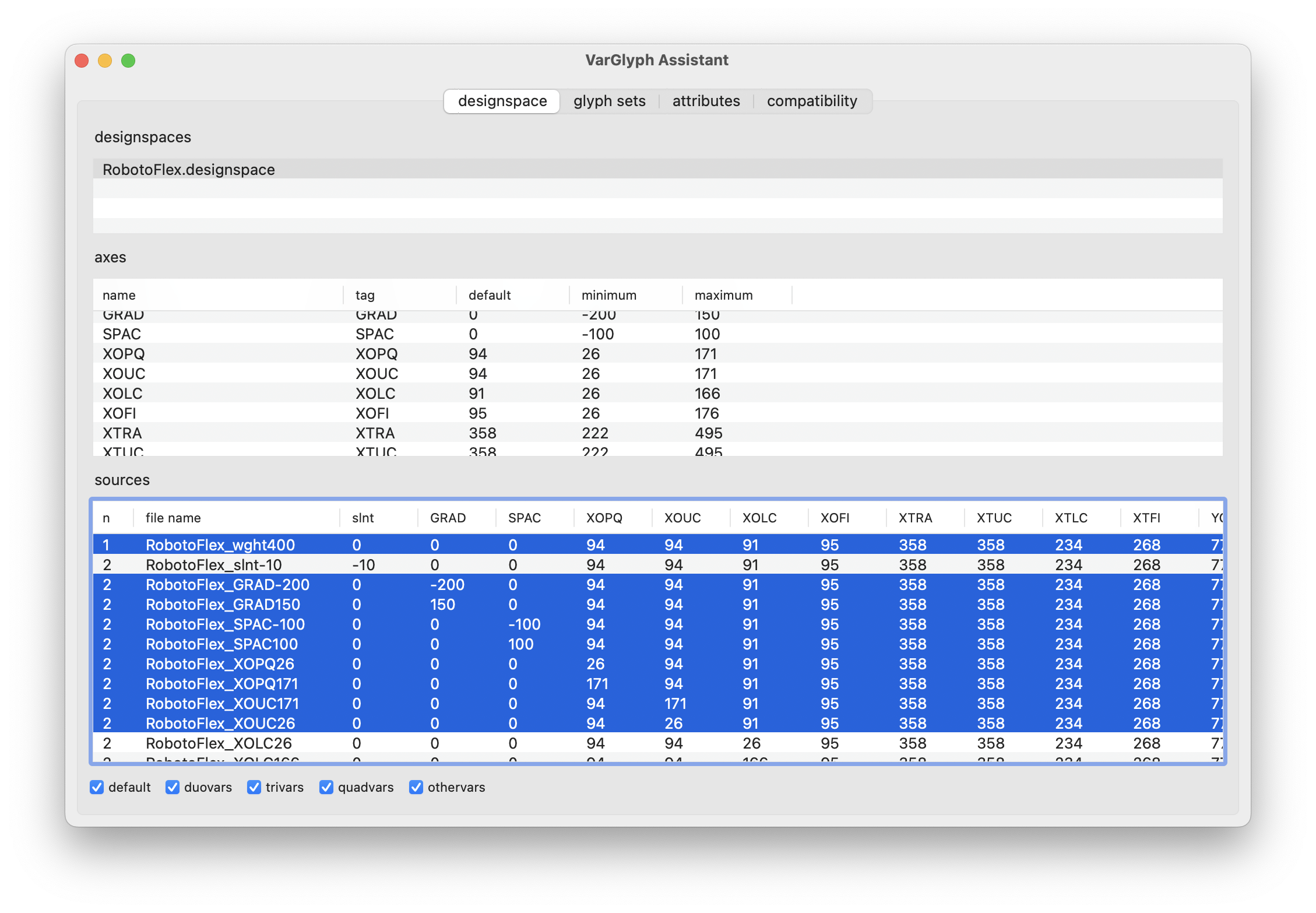
- designspaces
- Drag one or more
.designspacefiles into the list. - axes
-
A list of axes in the selected designspace.
Drag the items to change the sorting order of the list of sources. - sources
-
A list of all sources in the selected designspace.
Select which sources to collect values from in the next tabs.
Double-click a source to open the font in the UI.
glyph sets
Use the glyph sets tab to define which glyphs to look into in the selected sources.
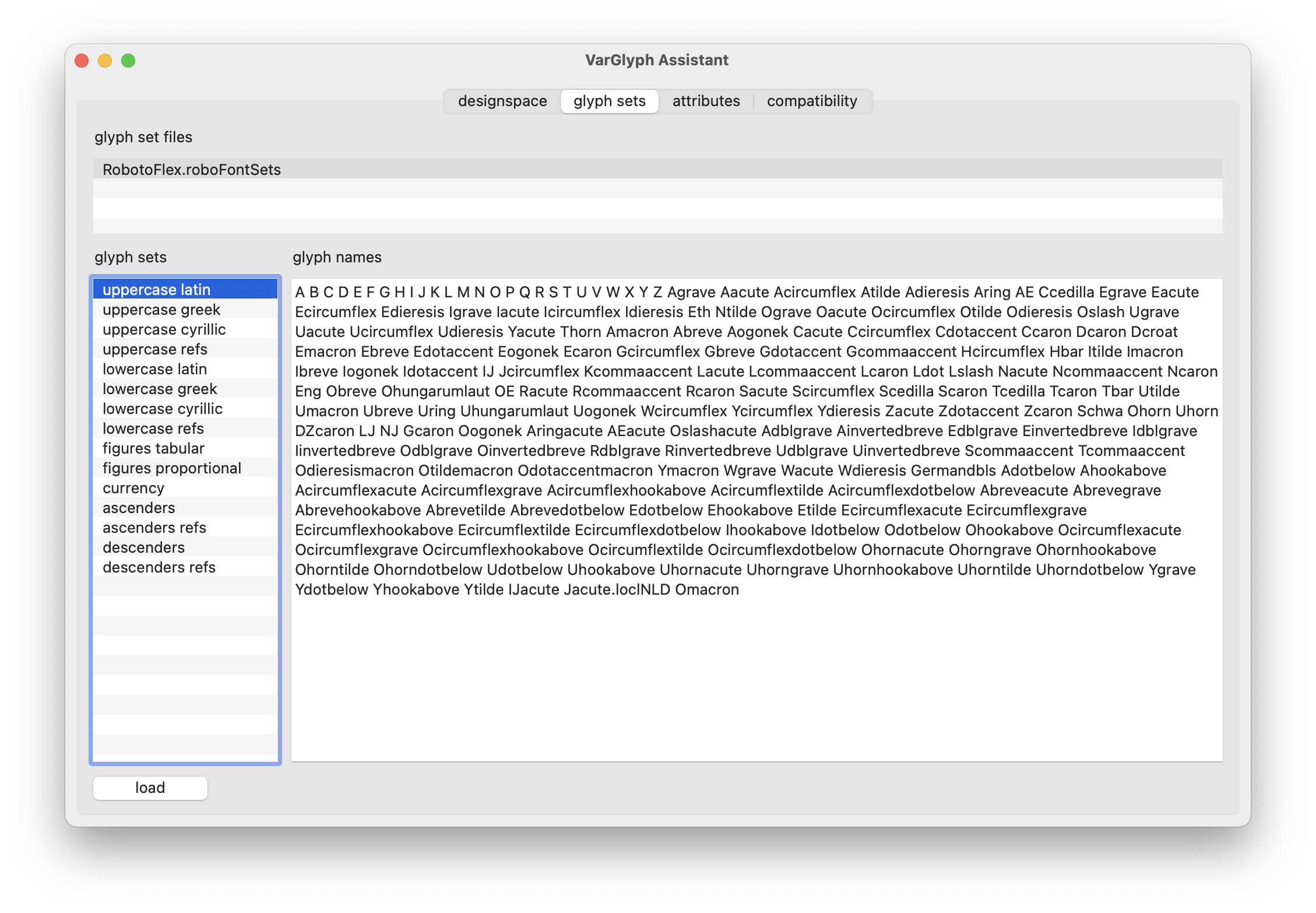
- glyph set files
- Drag one or more
.roboFontSetsfiles into the list. - glyph sets
-
A list of glyph sets in the selected glyph sets file.
Select one or more glyph sets to update the glyph names list. - glyph names
- A list of glyph names in the selected glyph sets.
attributes
Use the attributes tab to visualize and edit glyph attributes in the selected glyphs of selected sources.
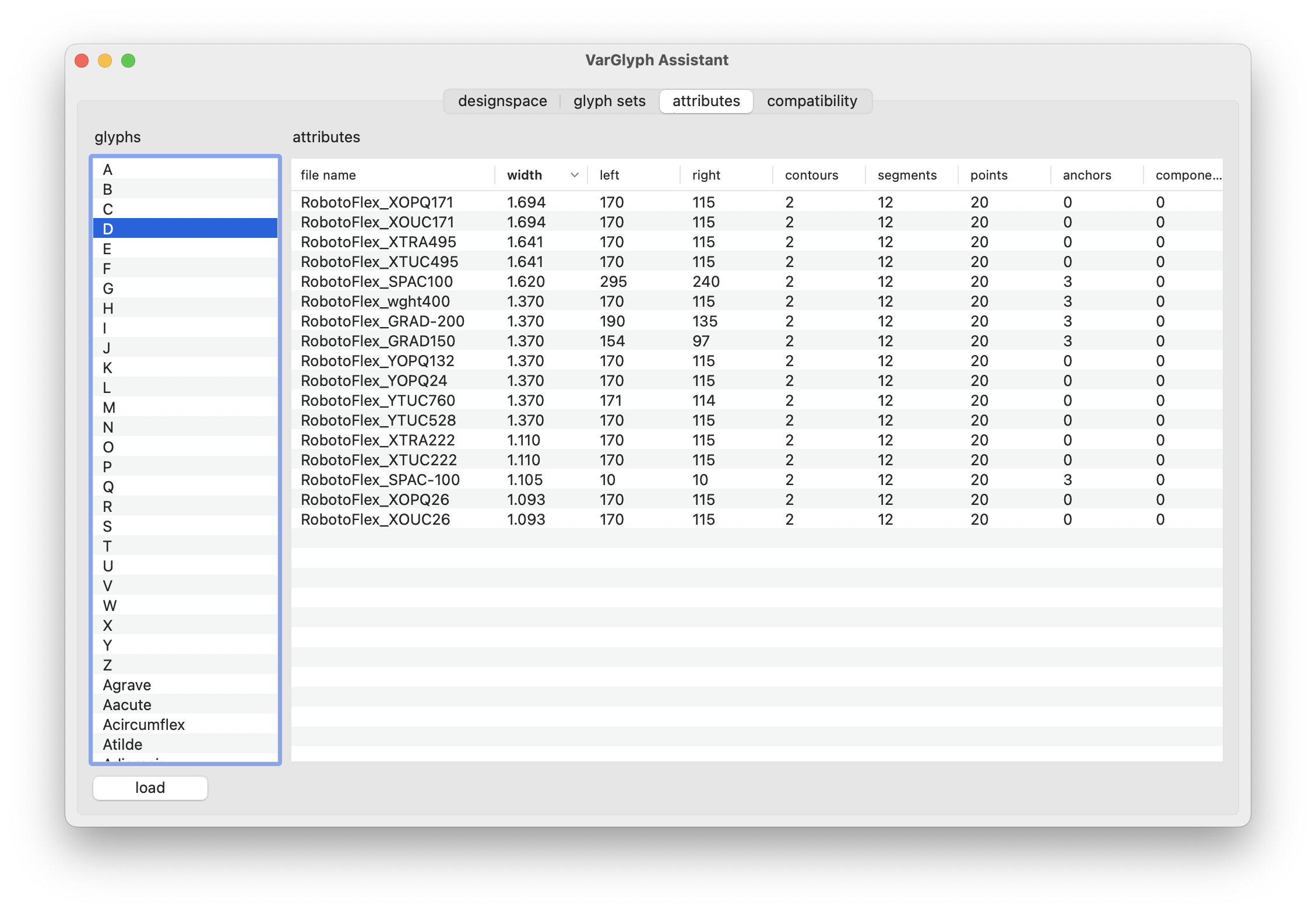
- load
- Click on the button to collect values from the fonts and display them in the UI.
- glyphs
- A list of glyph names for inspection in the selected sources.
- attributes
-
Values for various glyph attributes for the selected glyphs across all selected sources.
Click on the column headers to sort the list based on a specific attribute.
compatibility
Use the compatibility tab to visualize and edit contour segments in the selected glyphs of selected sources.
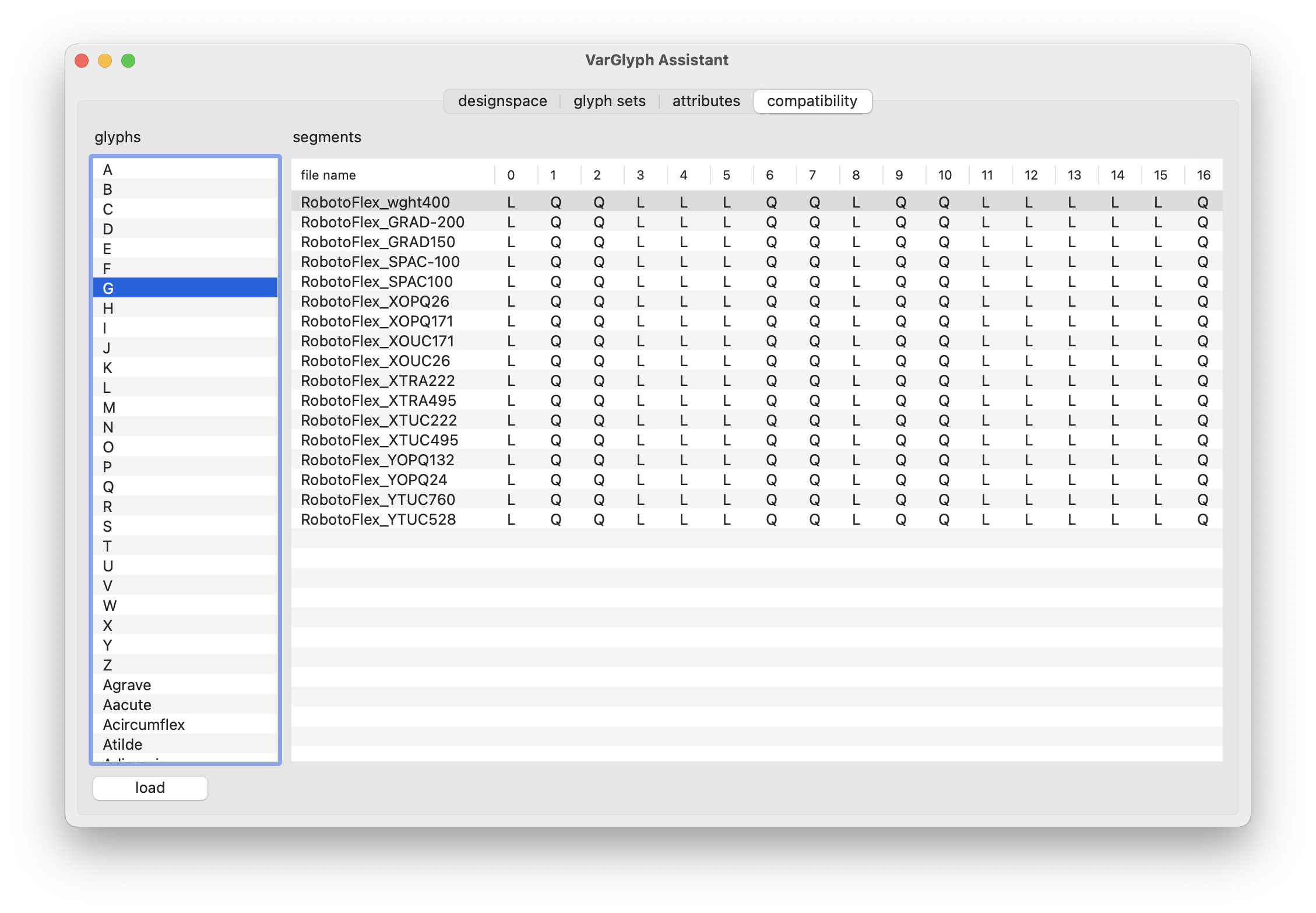
- load
- Click on the button to collect values from the fonts and display them in the UI.
- glyphs
- A list of glyph names for inspection in the selected sources.
- segments
-
A list of segments in the selected glyphs across all selected sources.
The letter codes mean:- L line segment
- C cubic segment
- Q quadratic segment