VarFontAssistant (old)
A tool to view and edit font-level values in multiple designspace sources.
RF3 RoboFont 3 code which still works in RoboFont 4. Not updated to the new RoboFont 4 APIs yet.
Designspace
Define which designspaces and font sources to look into.
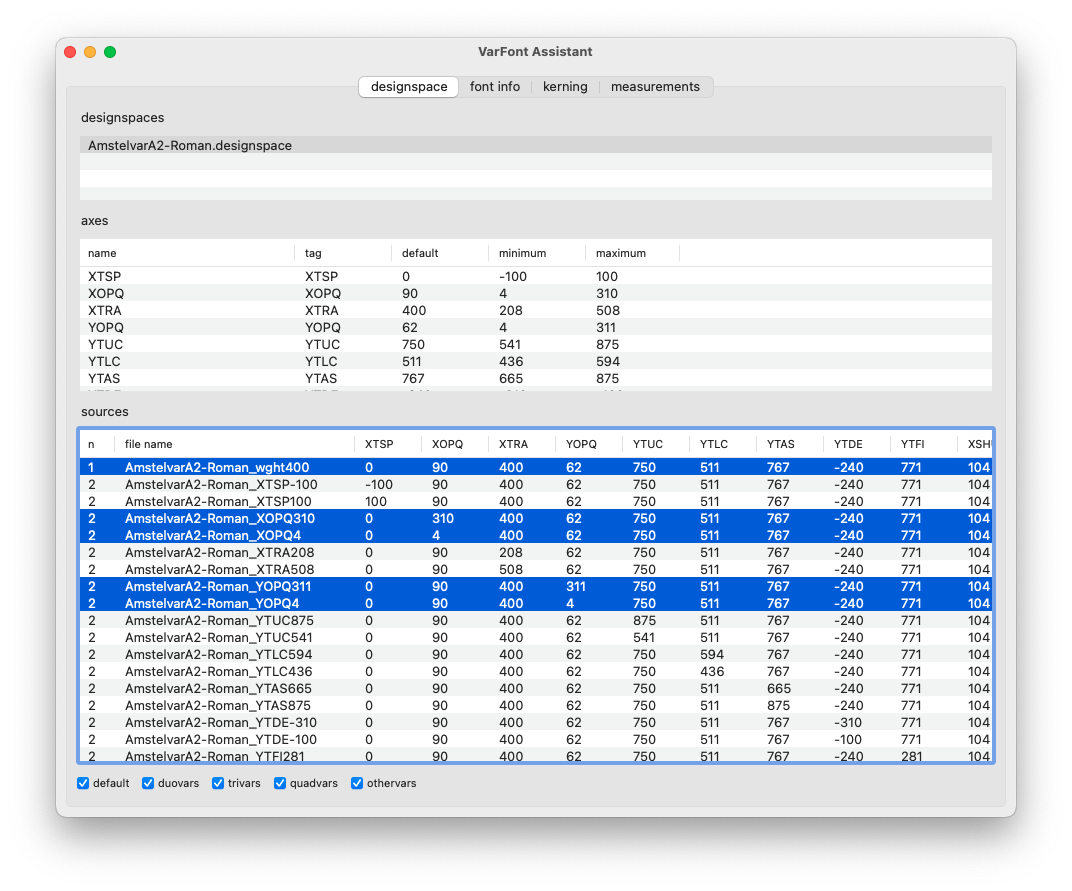
- designspaces
- Drag one or more
.designspacefiles into the list. - axes
-
A list of axes in the selected designspace.
Drag the items to change the sorting order of the list of sources. - sources
-
A list of all sources in the selected designspace.
Select which sources to collect values from in the next tabs.
Double-click a source to open the font in the UI.
Font info
Visualize and edit font values in selected sources.
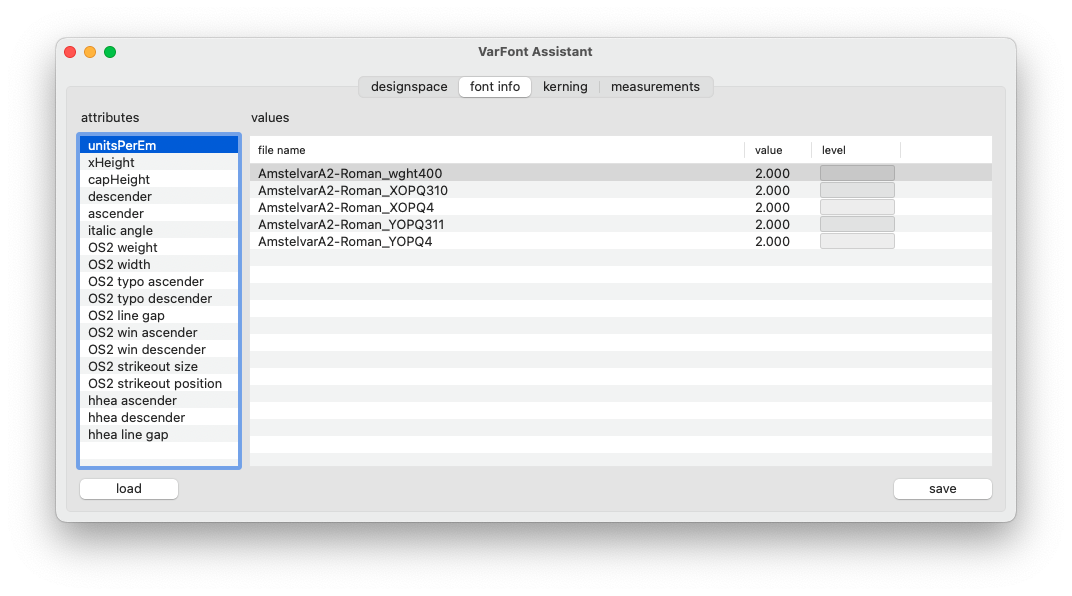
- load
- Click on the button to collect values from the fonts and display them in the UI.
- attributes
- A list of font attributes for which to display collected values.
- values
-
Values and visualization of the selected font attribute across all selected sources.
Double-click individual values to edit. - save
- Click the button to save the edited values back into the fonts.
Kerning
Visualize and edit kerning values in selected sources.
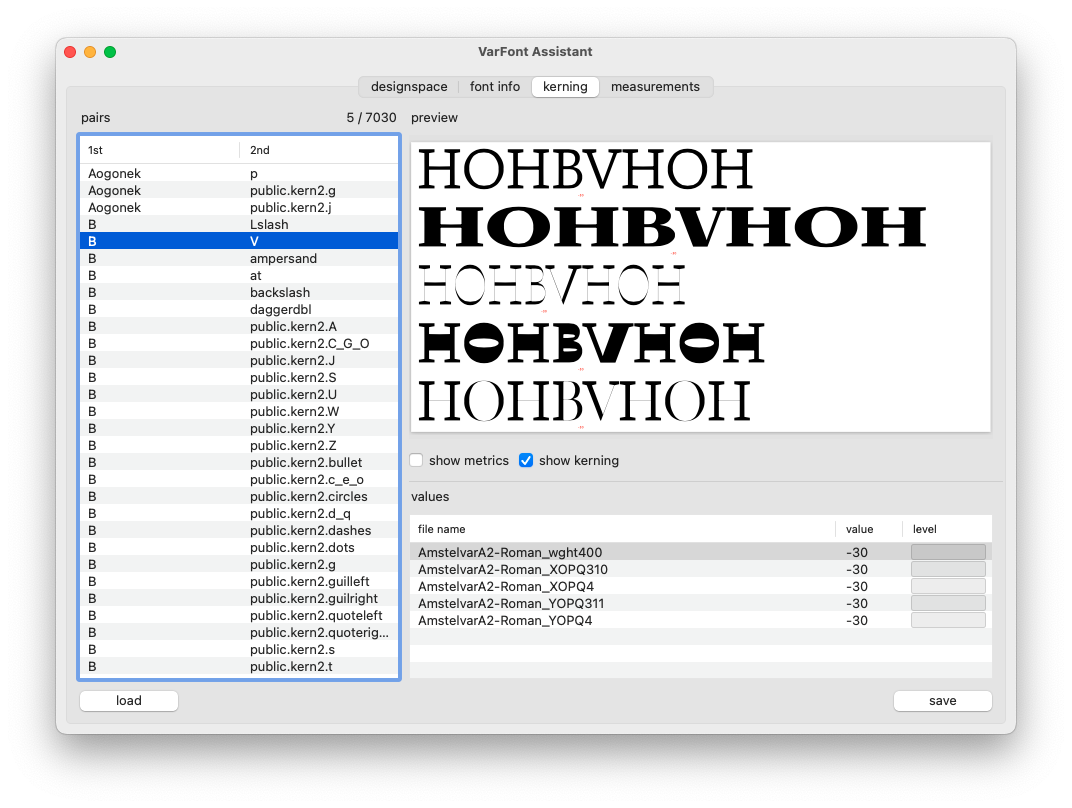
- load
- Click on the button to collect values from the fonts and display them in the UI.
- pairs
- A list of all kerning pairs in all selected sources.
- preview
- A visual preview of the selected kerning pair in all selected sources.
- values
-
Values and visualization of the selected kerning pair across all selected sources.
Double-click individual values to edit. - save
- Save the edited values back into the fonts.
Measurements
Collect custom measurements from the selected sources.
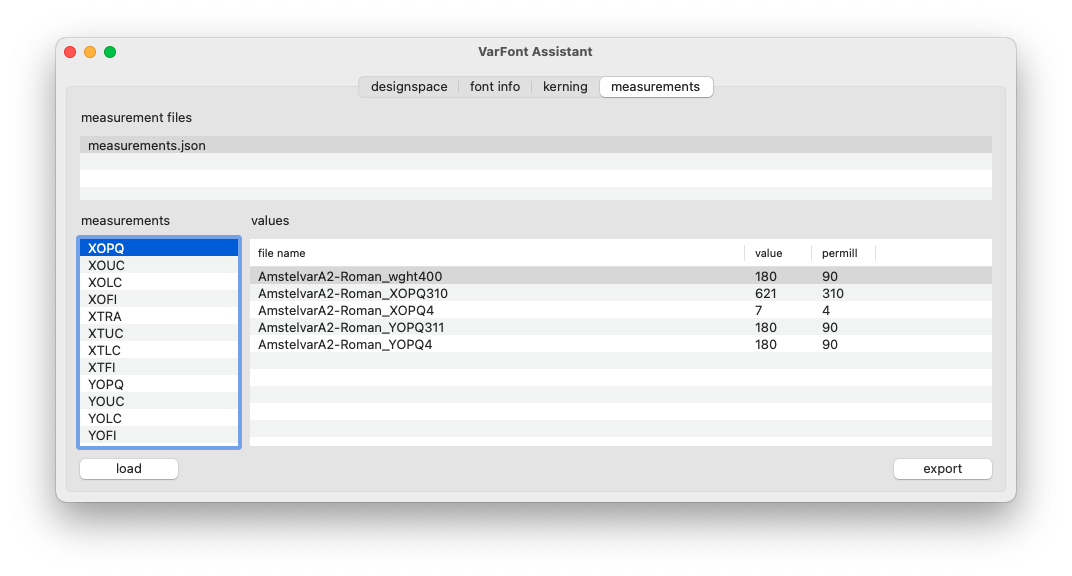
- measurement files
- Drag one or more
.jsonfiles containing measurement definitions into the list. - load
- Click on the button to collect values from the fonts and display them in the UI.
- measurements
-
A list of measurement definitions contained in the selected file.
Select one measurement to display its values. - value
- Value of the selected measurement across all selected sources in font units.
- permill
- Value of the selected measurement across all selected sources in permill units (thousands of em).
- export
- Export the measurements data to an external file.
Validation
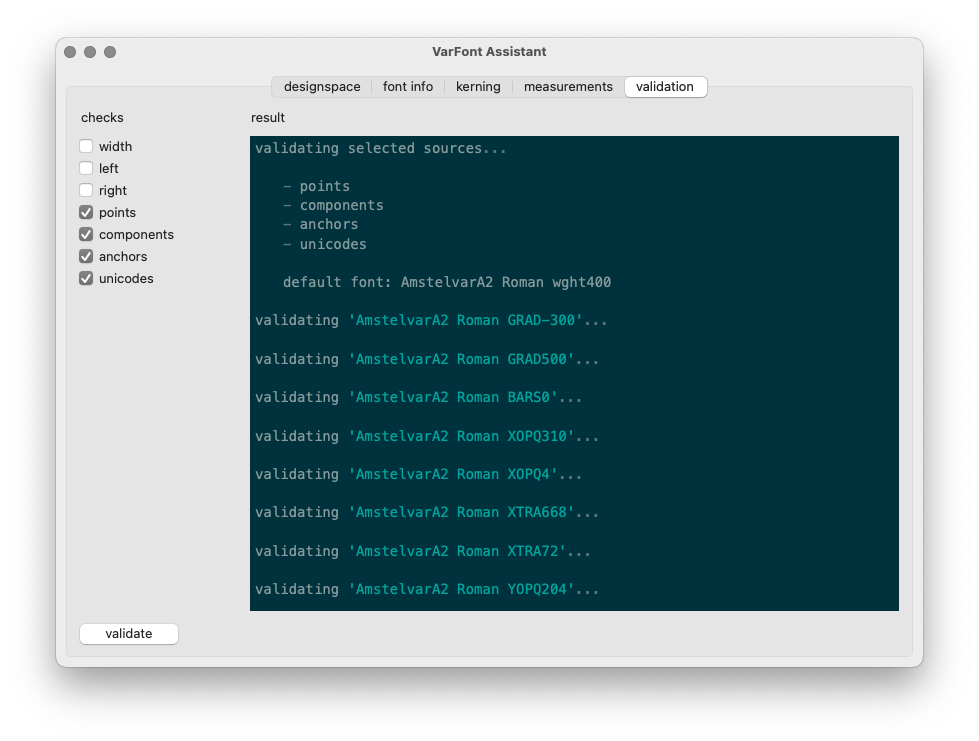
- checks
- Select which glyph attributes to check against the default source.
- validate
- Validate the selected sources.
- result
- The result is printed to the output area once the validation process is completed.