batch copy data
Copy data from one source font to all selected fonts.
RF3 RoboFont 3 code which still works in RoboFont 4. Not updated to the new RoboFont 4 APIs yet.
fonts
Select source and target fonts.
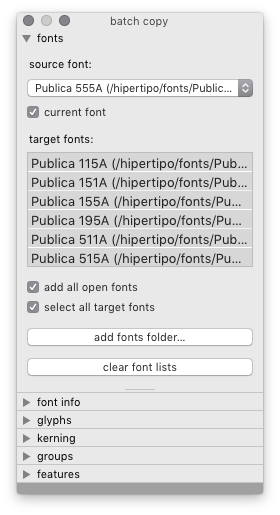
- source font
- select the source font from which to copy data
- target fonts
- a list of open and/or closed fonts for selection
- add all open fonts
- add all open fonts to the list
- select all
- select all fonts in the list
- add fonts folder
- add a folder with UFOs to the list
- clear font lists
- empties the list of fonts
font info
Copy the selected font info attributes from source font to all target fonts.
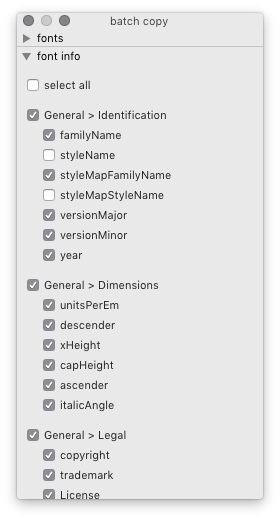
- select all
- select all attributes in all groups
- attributes
- select/deselect font info attributes to copy
- copy font info
- copy the selected font info attributes
- preflight
- simulate the action before applying it
glyphs
Copy data from the source font to all target fonts.
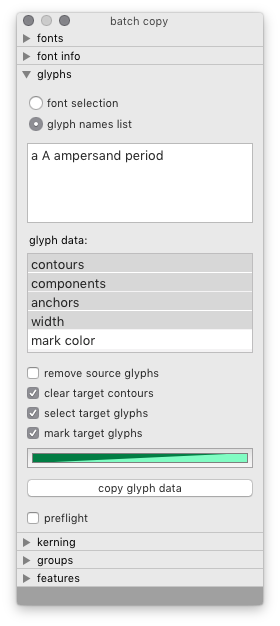
- glyph selection
- define how the target glyphs are chosen
- glyph data
- select which types of glyph data to copy
- remove source glyphs
- delete the source glyphs after copying
- clear target glyphs
- delete the target glyph’s contours before copying
- select glyphs
- select glyphs after copying data
- mark glyphs
-
apply a mark color to the new glyphs
click on the button to choose a color - preflight
- simulate the action before applying it
kerning
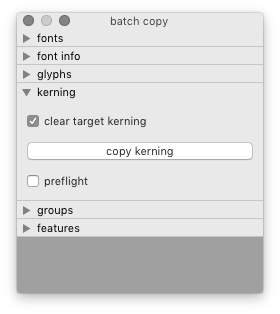
- copy kerning
- copy kerning data from the source font to the target fonts
- clear target kerning
- delete the target font’s kerning before copying
- preflight
- simulate the action before applying it
groups
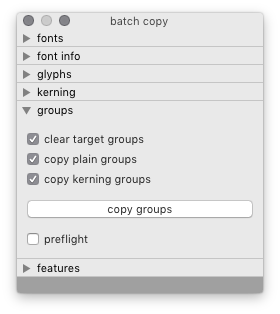
- copy groups
- copy groups from the source font to all target fonts
- clear target groups
- delete the target font’s groups before copying
- group type
- select which types of group to copy
- preflight
- simulate the action before applying it
features
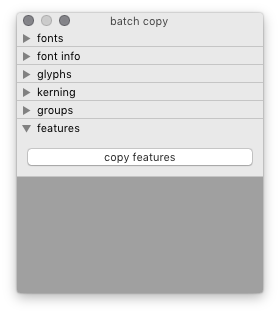
- copy features
- copy OpenType features from source to target fonts