batch build glyphs
Create new glyphs in the selected fonts.
RF3 RoboFont 3 code which still works in RoboFont 4. Not updated to the new RoboFont 4 APIs yet.
fonts
Select on which fonts to build the glyphs.
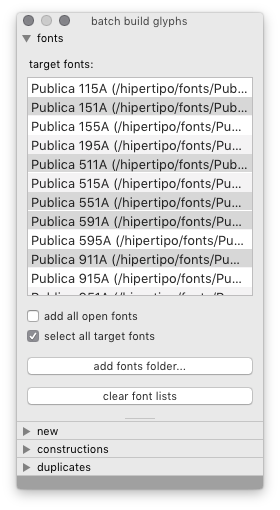
- target fonts
- a list of open and/or closed fonts for selection
- add all open fonts
- add all open fonts to the list
- select all
- select all fonts in the list
- add fonts folder
- add a folder with UFOs to the list
- clear font lists
- empties the list of fonts
new
Create new empty glyphs in the selected fonts.
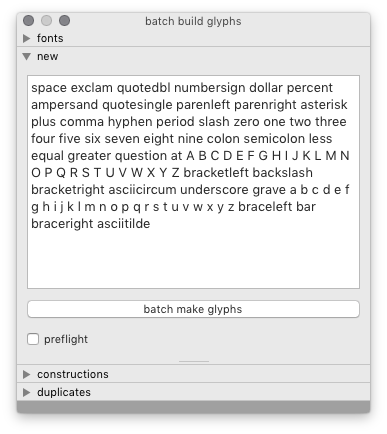
- glyph names
- as a space-separated list
- batch make glyphs
- build new glyphs in the selected fonts
- preflight
- simulate the action before applying it
note
The default width for new glyphs is defined in RoboFont’s Font Overview preferences.
constructions
Create new glyphs from glyph construction rules.
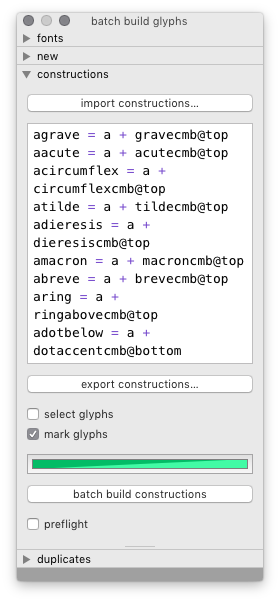
- import constructions
- import constructions from a
.glyphConstructionfile - construction rules
- glyph definitions in glyph construction language
- export constructions
- export constructions to a
.glyphConstructionfile - select glyphs
- select the new glyphs after they are created
- mark glyphs
-
apply a mark color to the new glyphs
click on the button to choose a color - batch build glyphs
- build the glyphs in the selected fonts
- preflight
- simulate the action before applying it
duplicates
Duplicate glyphs in the same font under new names.
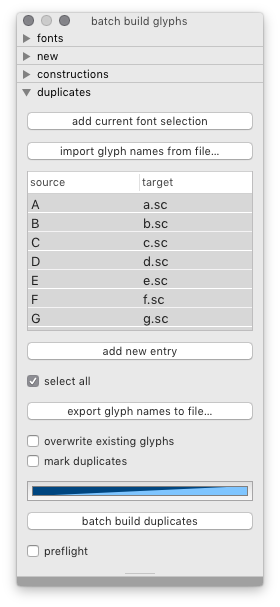
- source and target names
- a list defining source and target names for duplicates
- add current font selection
- populate the list based on the current font selection
- import glyph names from file…
- import source and target glyph names from
.txtfile - add new entry
- add a new entry to the list
- select all
- select all glyph names in the list
- export glyph names to file…
- export current list to
.txtfile - overwrite existing glyphs
- if target glyph already exists, overwrite it
- mark duplicates
-
apply a mark color to the duplicate glyphs
click on the button to choose a color - preflight
- simulate the action before applying it