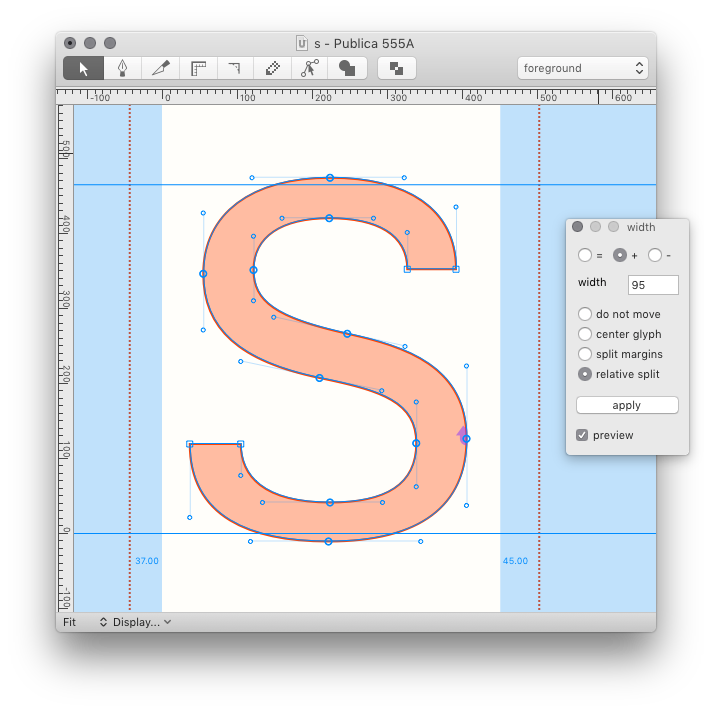set width
Set the advance width in selected glyphs.
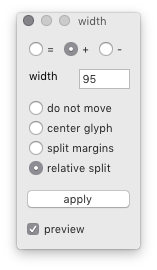
- width
- value for width adjustment
- mode
- how the value will be applied to the width
- position
- choose the positioning mode for the glyph’s contours
- apply
- set width value in the selected glyphs
- preview
- show a preview of the result in the background
note
Supports setting widths in multiple layers using the layers selector.
Positioning modes
| do not move | keeps the glyph’s left margin unchanged, whitespace is added/removed in the right margin |
|---|---|
| center glyph | divides the glyph’s total whitespace equally between left and right margins |
| split margins | splits the added/removed whitespace equally between left and right margins |
| relative split | splits the added/removed whitespace proportionally between left and right margins |
Preview