adjust dimensions
Edit dimensions in the current font.
RF3 RoboFont 3 code which still works in RoboFont 4. Not updated to the new RoboFont 4 APIs yet.
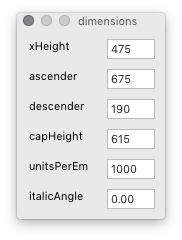
- Open the Glyph Editor or Space Center for visual reference.
- Adjust the values interactively using the up/down arrow keys.
note
Input all values as positive integers – the tool converts descender and italicAngle to negative values automatically.