batch set style data
Set data for individual styles in selected fonts.
RF3 RoboFont 3 code which still works in RoboFont 4. Not updated to the new RoboFont 4 APIs yet.
fonts
Select on which fonts to set data.
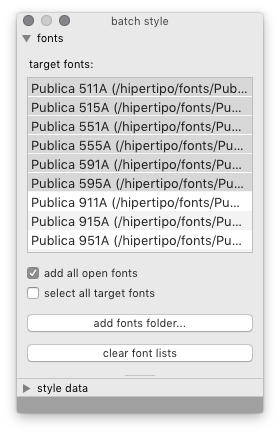
- target fonts
- a list of open and/or closed fonts for selection
- add all open fonts
- add all open fonts to the list
- select all
- select all fonts in the list
- add fonts folder
- add a folder with UFOs to the list
- clear font lists
- empties the list of fonts
style data
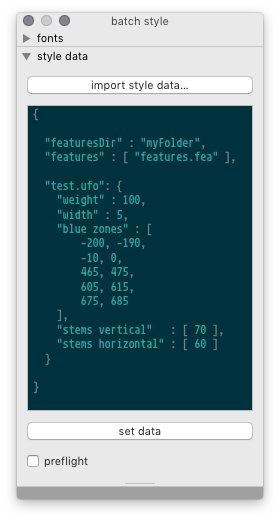
- import style data
- import style data from JSON file
- style data
- edit imported style data manually if needed
- set data
- set style data in selected fonts
- preflight
- simulate the action before applying it
data format (example)
style-data.json
{
"featuresDir" : "feaFolder",
"features" : ["features.fea"],
"15.ufo": {
"features" : ["15.fea"],
"weight" : 100,
"width" : 5,
"blue zones" : [-200, -190, -10, 0, 465, 475, 605, 615, 675, 685],
"stems vertical" : [70],
"stems horizontal" : [60]
}
}
note
- document cascading behavior of features and blue zones.