GlyphValidator
A tool to validate glyphs in the current font that is open and selected against glyphs from a selected source.
Options
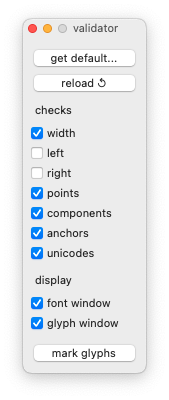
- get default…
- Open a dialog to select the source to check against the current font
- reload
- Reload the selected source from disk (in case it has changed).
- checks
- Select which glyph attributes to check and report on.
- font window
- Show/hide check results in the Font Overview’s glyph cells.
- glyph window
- Show/hide check results in the Glyph View.
- mark glyphs
- Apply mark colors to different types of glyphs.
Check results
Font window
Labels with check results are shown in the Font Overview’s glyph cells if the option font window is activated.
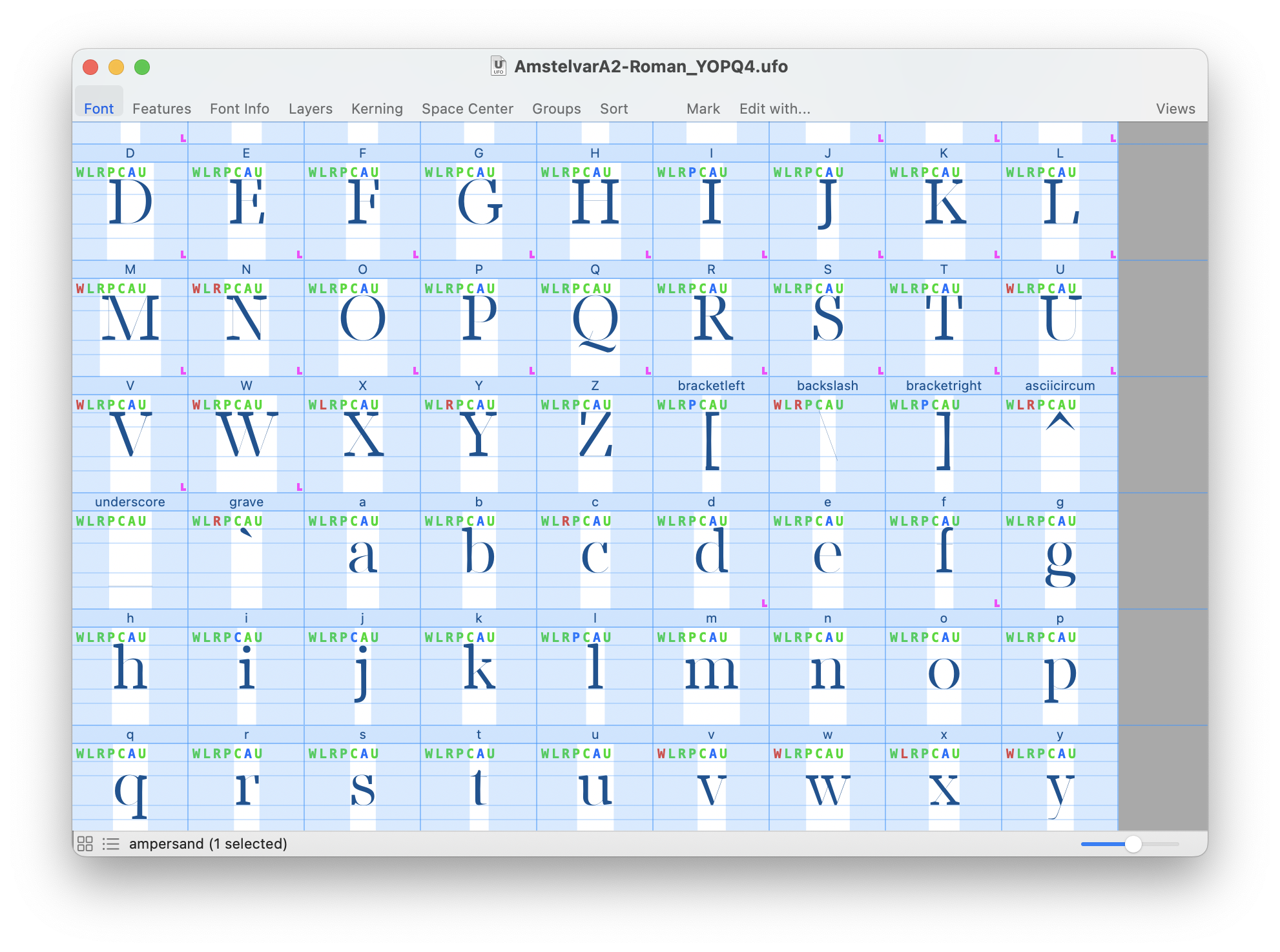
Glyph window
Labels with check results are shown in the Glyph View if the option glyph window is activated.
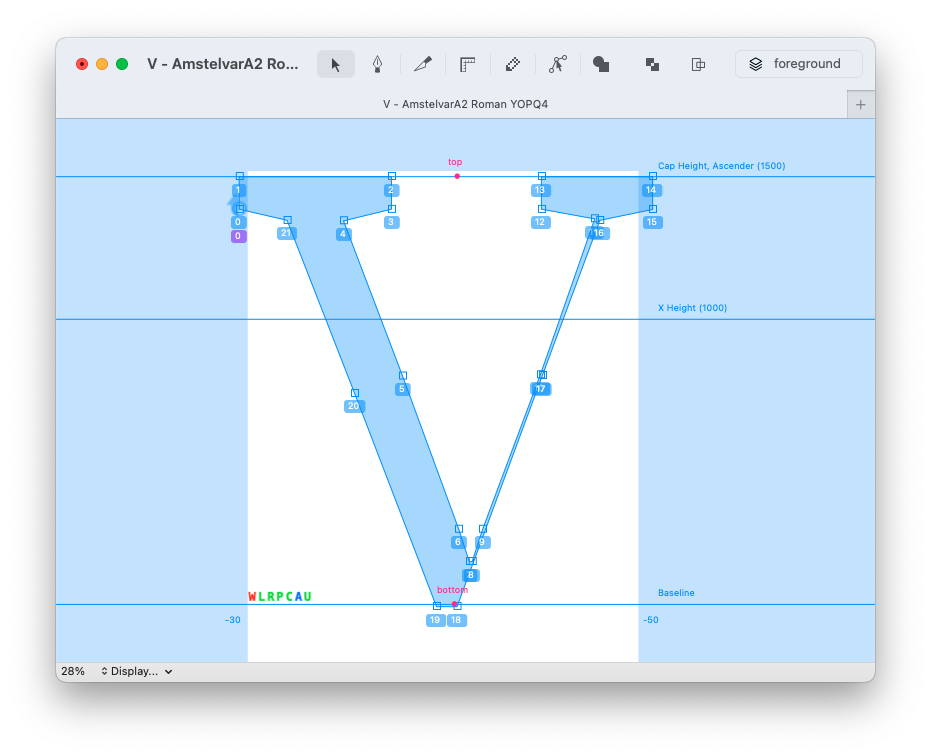
Validation details
Color codes
Check results are displayed as a string of colored labels. Label colors have the following meaning:
| glyph attribute | label | red | green | blue |
|---|---|---|---|---|
| width | W | different | equal | – |
| left margin | L | different | equal | – |
| right margin | R | different | equal | – |
| points | P | incompatible | compatible | equal |
| components | C | incompatible | compatible | equal |
| anchors | A | incompatible | compatible | equal |
| unicodes | U | different | equal | – |
Compatibility checks
Glyph attributes are considered compatible if the following conditions are met:
| glyph attribute | label | conditions |
|---|---|---|
| points | P |
|
| components | C |
|
| anchors | A |
|
Equality checks
Glyph attributes are considered identical if the following conditions are met:
| glyph attribute | label | conditions |
|---|---|---|
| width | W |
|
| left margin | L |
|
| right margin | R |
|
| points | P |
|
| components | C |
|
| anchors | A |
|
| unicodes | U |
|