Measurements
A tool to create and visualize font- and glyph-level measurements.
Font measurements
Use the font tab to create and edit font-level measurements.
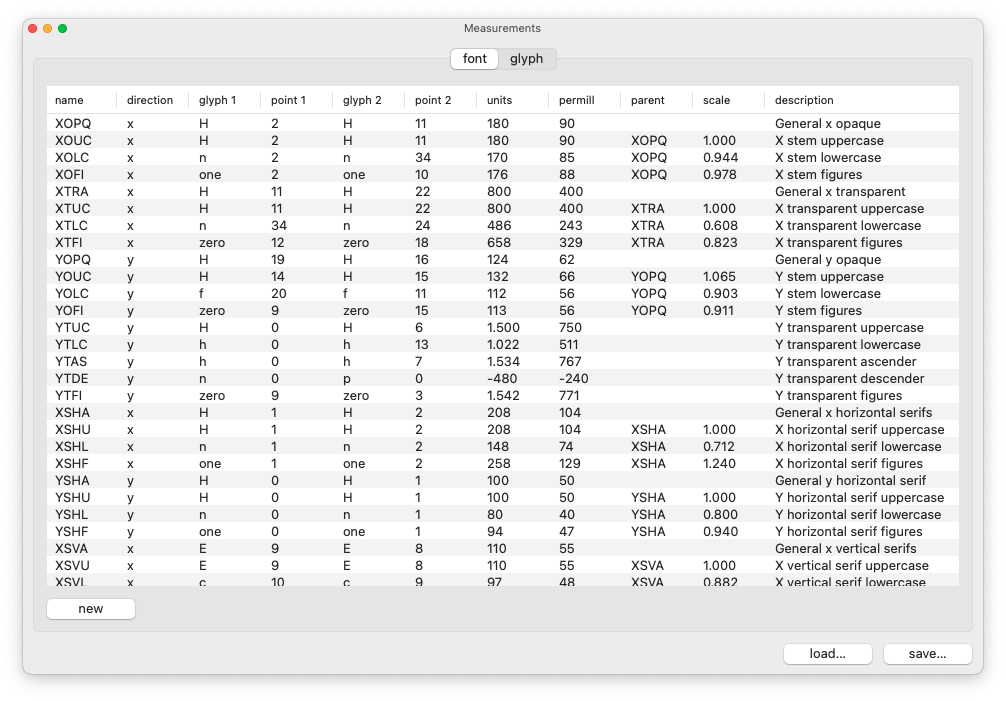
- new
- Click to add a new empty font-level measurement to the list.
Double-click the new item’s cells to edit its content.
For more information about each column see Measurements format > Font-level measurements.
Glyph measurements
Use the glyph tab to create and edit glyph-level measurements.
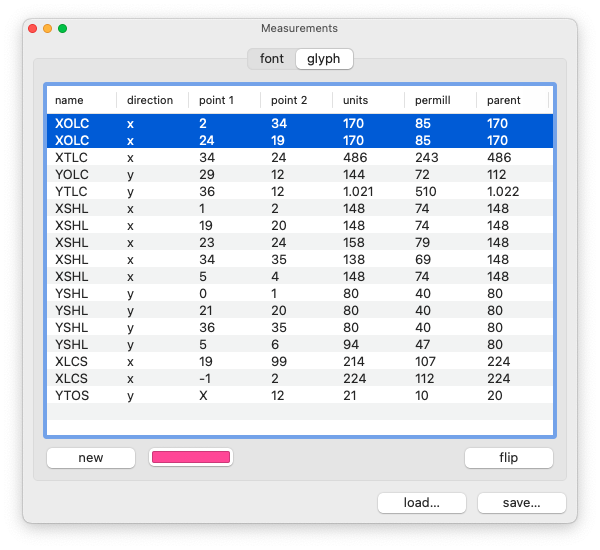
- new
- Select two points and click on the button to add a new empty glyph-level measurement to the list.
- color
- Choose a color for the measurement lines and captions in the Glyph Editor preview.
- flip
- Invert the direction of selected measurements by swapping point indexes 1 and 2.
For more information about each column see Measurements format > Glyph-level measurements.
Glyph measurements preview
The Glyph View displays a visualization of the measurements in the current glyph:
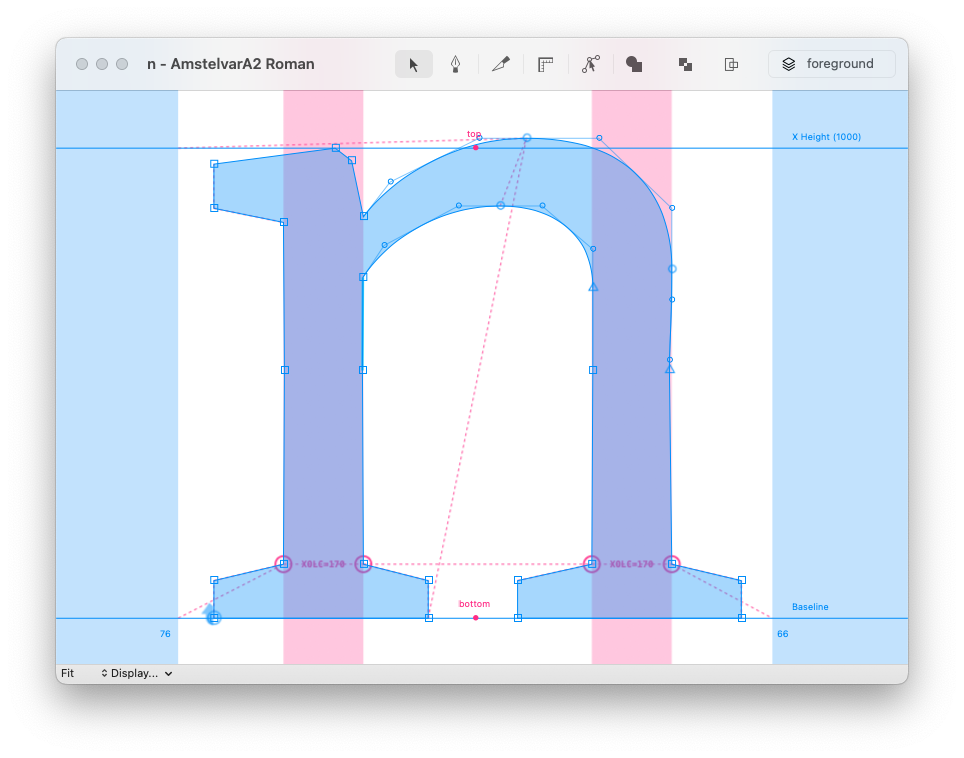
- Dotted lines indicate a measurement between pairs of points.
- Select one or more measurements in the dialog to highlight and show their name, direction and distance.
Loading and saving
Reading and writing measurement data to external files.
- load…
- Load measurement data from an external JSON file into the UI.
- save…
- Save the current measurement data to an external JSON file.